1. Power on / off: The red circle below is the power button. Turn on by pushing forward. Then the power volume dashboard on the right lights up. Turn off by pulling the power button back. Then the power dashboard turns dark.

2. The horn: Press down the red horn button when power on, the lamp emits horn sound. Keep pressing it will make a discontinuous horn sound, and it stops sounding after 10 seconds, then the user has to press the button again to sound the horn.
3. Power volume: The dashboard on the right side of the handlebar is the indicator of electricity, the quantity of electricity is divided into 4 cases, the full bright blue light means more than 80% of the electric quantity, and the electric quantity is extinguished in turn from top to bottom. At the last light, the electric quantity is less than 20%. Please refer to the electrical indication when the electric bike is still, and the indication of electricity is not accurate when riding.
4. Charging: the charge port position is as shown in the following diagram, the interface is DC2.1, the charger standard charge current is 2A, the deluxe model charge time is about 6 hours, and the standard model charge time is about 3~4 hours. The power indicator shows all blue light means full of power, and the charger indicator light changes from red to green. If the battery is not charged for a long time and cannot be recharged (the charger always displays the green light), you can try to connect the charger for half an hour after the charger is charged. Make the charger repeatedly plugged into the battery several times, to try to activate the battery, when the charger becomes red light or red light, it shows that the battery is activated successfully, then you can connect the charger to charge again.

5. APP download and Bluetooth connection: please scan the instructions on the two-dimensional code download and install the APP or download the APP here, Apple device can be directly searched in Apple store DYU, you can download and install. Running APP needs to turn on the Bluetooth and mobile GPS, please authorize the application of sufficient authority. When the electric bike starts, the DYU device can be searched on the APP interface. After stopping the search, you can click the connection to enter the main APP interface. It requires higher than 4.3 version of Android equipment system, and Apple needs IOS 8 or higher versions.
6. APP interface and function brief introduction: if the next picture left is to enter the APP main interface, the center is the speed disk, the middle display speed value, the lower left is the battery power display, the right is the internal temperature of the controller, the upper left Bluetooth icon can return to Bluetooth search, the arrow above the speed disk can pull down to display mileage and so on, below the function icon They are set up menu, track and navigation, speed value above lock icon to lock car / unlock.
7. Lock/unlock bike function: Click on the lock/unlock bike icon, enter the correct password to lock/ unlock the bike, you cannot ride the bike after locking, and it still keeps the state of the lock after the shutdown. It must be unlocked to use.

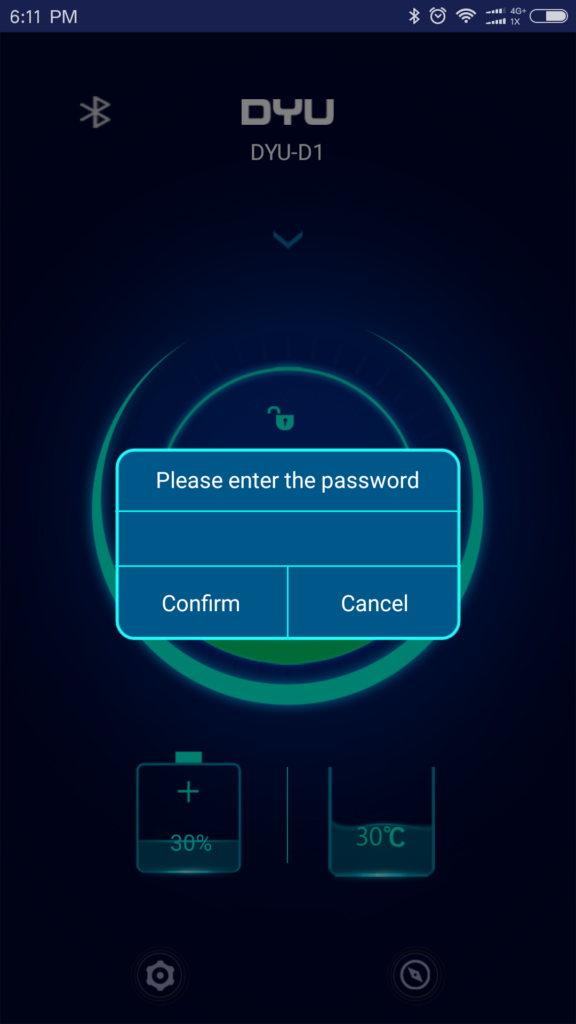
8. Setting the menu and speed: setting up the menu, such as the following figure, all the setup operations has to be set when the bike is standby. After entering the speed setting, the maximum speed can be adjusted. After the mileage reaches up to 10km, the maximum speed can be adjusted to more than 20. The actual maximum speed is related to the load, electric quantity and road condition of the bike.

9. Start setting: Start setting is divided into zero speed start and non zero start, zero speed starting is directly twisting the handlebar to accelerate. When, non zero speed start, the bike has a certain initial speed to twist the handlebar to star, you can use the foot pedal to boost the start. The default is zero speed start.
10. Bluetooth Name: When changing the name of Bluetooth, Bluetooth will automatically disconnect for a period of time. The next time you search for connection, you can see the name of the replacement Bluetooth.

11. Vehicle password: Enter the original password, you can change lock / unlock password to a new one. The default password of DYU is 123456
12. Constant Speed Cruise: Press the cruise button to use the cruise function, and the cruise control can be carried out. When the cruise function is closed, the cruising button is invalid. The speed cruise is defined as the twisting to a certain position, the press the cruising button to set the cruise on, the electric bike can continue to run at the current speed. The vehicle can continue to drive at the current speed until braking, pressing the cruise button again or twisting the bar again.
13. Headlight setting: headlight setting has automatic/manual switching function, When automatic, the on and off of the front light is automatic induction control, lighting out in daytime outside, light on in dark room or at night headlights automatically; When manual, the light is controlled by APP, after turning on the headlights on APP, the light is always bright and the headlights is turned off together with the taillight, and the headlights does not relate to the brightness of the outside environment. Automatic induction function has been canceled since April 2018. Only manual control is reserved. Please do not set it as automatic mode. Please refer to the contents of the product instruction for more details.
14. Taillight: When the brake is on, the taillight is slowly flashing, the taillight is flashing when the bike is being locked, other states are synchronized with the headlights.
15. Basic information: Here we can see the voltage, current and APP version number.
16. Vehicle self-inspection: Here we can see the vehicle condition and automatically display the erro when it fails.
Bluetooth connection problem solutions:
Turn on the mobile phone Bluetooth function only, and then run APP, in the APP search, connection can be fulfilled; do not search, match, connect bike Bluetooth in the Bluetooth settings of the mobile phone, otherwise you must clear the Bluetooth matching record in the phone settings, otherwise the APP cannot search the Bluetooth device.
APP flashback problem:
As to Android 4.4 and IOS8 system or higher system version of the phones, if every time starting the APP and it flashes back, please clean up the ram memory and storage cache to leave enough space to run the APP.
The problem of insufficient travel distance and poor endurance:
Some of the customers talk about the problem, it could be possibly caused by a few reasons:
1. The travel distance and the endurance is closely related to load, road condition, frequent braking and acceleration and deceleration. Load 60kg, at a flat road, the current speed is about 1~2A at a uniform speed, but the current of acceleration and upslope will reach 12A when the load is 75kg, the constant speed of current on the flat road is about 4~6A, the unit capacity of the battery is mAh, indicating the integral of the current in time, and can also be simply understood as the product of the discharge current and the discharge time.
In conclusion, the different mileage will be different when in different load, road condition, the frequency of acceleration or deceleration and so on.
2. Possibly a part of the users see the electricity indicator shows last grid or yellow light, then they think the battery runs out. It is inaccurate to calculate the range of the endurance in this way. The last grid or the yellow light means low battery. According to the different circumstances, the following mileage can continue to be different.
After the test, when the load is 60kg, battery at the last grid or the bright yellow light is on, and the bike is still, the deluxe version can continue to run 15km, and the standard version can continue to drive 5km. Even a few users saw only one blue light on the meter, and they thought it was no power, doubting that the battery was insufficient or the range was insufficient, it’s not scientific.
The endurance of the bike is strictly tested by the factory. Carrying 60kg, running on a flat road, from full power to full ride, and the milage is the same as DYU official states.
3. Full electricity charge condition relates to the charger light. When the bike power dashboard turns bright blue, it only indicates the quantity of electricity is more than 80%. When the charger turns from red to yellow-green, it is full then.
PDF:
D1 Smart Bike User guide & Instructions
For more information about the electric bike, please leave a message below




